This is a review of the Virtuous Unity ROM. It incorporates Sense 3.0 features, and simultaneously supports several devices with just one ROM (includes DHD, DZ/G2, IncS, DS, Desire). This is both a review of Sense 3.0 and the ROM.
First we start from the lockscreen.
It features a lock ring and 4 app shortcuts.
To unlock to the homescreen, just pull the ring up.
To launch a custom app, drag the icon into the ring.
Upon unlocking into the homescreen, if it contains the iconic HTC Sense weather clock, you’ll be greeted with weather animations depending on what weather is forecasted. The animation is accompanied by a matching sound effect to better reflect the weather. This short animation can be ended by tapping on the screen.
Sense Widgets have been enhanced with a 3D touch. In this example, the mechanical components of the flip clock can be seen upon swiping.
If you swipe hard enough, you’ll see this carousel effect which rotates the homescreen by one revolution. Pretty useless most of the time.
Another revamp from the Sense 2.0 of yesteryear is the notifications shade.
When pulled down, you see notifications in one side
And quick settings at the other side
I found this out the hard way, but you can actually add a number by typing it in the dialer. The feature is buggy because at times the ‘Save to People’ button doesn’t appear.
In the app drawer, applications are divided into 3 groups:
All Apps
Frequent apps
And Downloaded apps.
My complaint with the app drawer is that kinetic scrolling is removed, replaced by a ‘swipe to scroll one page down’ mechanism. Annoying. In normal app drawers, I only need one swipe to reach the end of the list. Now it takes 3 or 4 more. The line you see shows the page border. A scrollbar-thing on the right shwos you where on the list you are.
Another complain is that Sense UI itself takes up a big bunch of RAM, causing multitasking to take a backseat. For example, the ShootMe app I use to take these screenshots often gets closed by the system when I’m navigating around the ROM. Annoying. I suppose this problem only exists because of the smaller RAM in my Desire Z.
Virtuous Unity 1.29 features the new Android Market. This new Market shows the Malaysian currency here instead of USD. Nice!
Another complain about Sense is the widget, specifically FriendStream. I thought it can replace TweetDeck. It does combine Twitter and FaceBook feeds into one stream, but it does not update automatically! How annoying!
I do like how it has its own browser to preview links and stuff, something I hope TweetDeck implements.
I also like the SRS Sound Enhancement in Sense. It did give a significant boost to the quality and volume of the sound from the phone.
There certainly is some lag while using the ROM in the stock Sense UI. This could most probably be attributed to the 384 MB RAM on the Desire Z. At times even pulling down the notifications bar can cause a hang. It takes a while for the system to restore itself.
All in all, it is a fun ROM to play around with, but not a keeper. I’m too used to the streamline straightforward-ness of CyanogenMod.
I will miss the weather animations and the eye candy, but definitely not the lag and hangs.









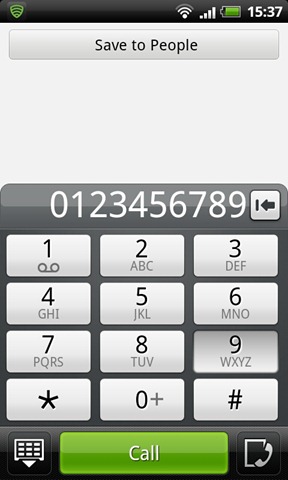





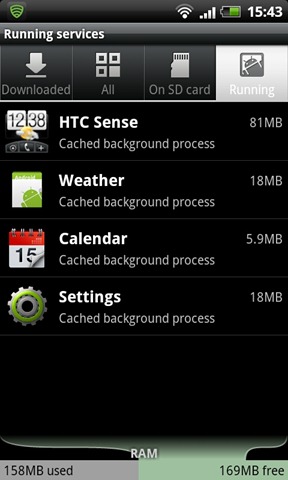



No comments:
Post a Comment