Ever since Flash was updated to 10.3, flash-based videos never seem to work on the stock browser in CM7 anymore. Here’s a fix for that. You would have to apply this fix whenever your reflash CM7. Either that or remain at flash 10.2. Google around for the flash 10.2 apk.
This procedure is fully based on the instructions found on a thread at XDA. Full credits go to the OP, onelikeseabass.
First you need to force close the browser. Go to Running Services and force stop it.
Open File Expert. Check if Root Explorer is enabled.
Then navigate to
/data/data/com.android.browser/app_plugins/com.adobe.flashplayer/.macromedia/Flash_Player/config.data
Tap and hold:
Tap ‘File Operations’ and then ‘Permission’.
You’ll see this:
Uncheck all boxes:
And you’re done! Flash videos should work properly on your stock browser now.
Do read the XDA thread for more information, like how to fix it for Dolphin Browser.
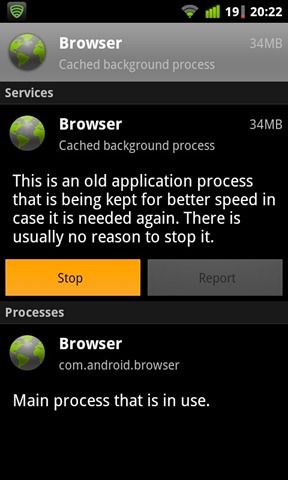
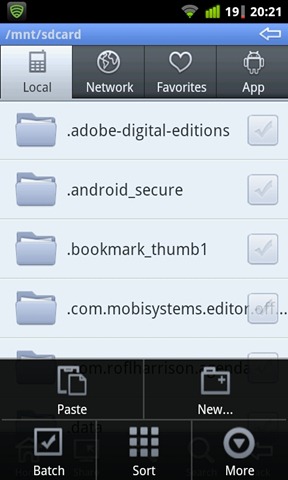


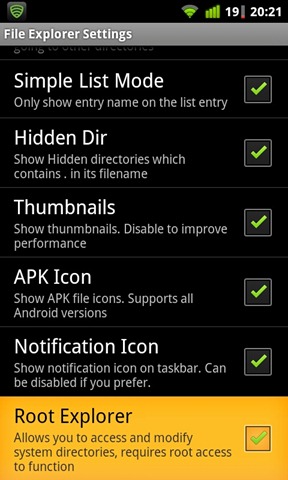





No comments:
Post a Comment